文章导读目录
前言
提到 Xray,如今可谓是无人不知无人不晓。但提到 rprx,谁知道是什么?
对,他就是VLESS协议的设计者。在最开始的 XTLS 库中,他甚至写下了 “The Future” 的霸气描述,但是从使用表现上来看,XTLS 无愧于 rprx 的评价,算得上是划时代的革命性概念与技术。那,我们为什么要做回落呢?今天也可以简单的说一下。
我们众所周知的防火墙,其中一种功能就是主动探测,主动探测就是通过发送特定的网络请求,并解读服务器的回应内容,来推测服务端是否运行了 Xray/V2Ray/Shadowsocks 等一些代理工具,一旦准确认定有这些东西,那么服务器可能就会受到干扰或是阻断。
准备工具
1、VPS 一台,重置好主流的操作系统
2、域名一个,解析到该VPS。
3、自行开启 BBR 加速
4、以下的所有步骤请不要颠倒
开始搭建Xray
更新系统
CentOS 需要安装开源发行软件包版本库,命令如下
- yum install epel-release -y
- yum update -y
Debian更新系统较为简单
- apt update -y
安装 Curl Nginx Tar
- yum install curl tar nginx -y #CentOS命令
- apt install curl tar nginx -y #Debian命令
CentOS 为了避免FireWalld,请务必直接执行下面代码,Debian跳过
- firewall-cmd --zone=public --add-port=80/tcp --permanent
- firewall-cmd --zone=public --add-port=443/tcp --permanent
- firewall-cmd --reload
启动 Nginx服务
(PS:在执行下面命令之前,最好重启一下VPS,以免上述的更新命令没有完成导致 Nginx 无法启动,有的搬瓦工机器需要人工重启——因为我遇见过一次)
- systemctl start nginx
现在可以在浏览器中输入你的域名,看看是否可以访问到 Nginx 的欢迎页面(千万别被红色吓住了)
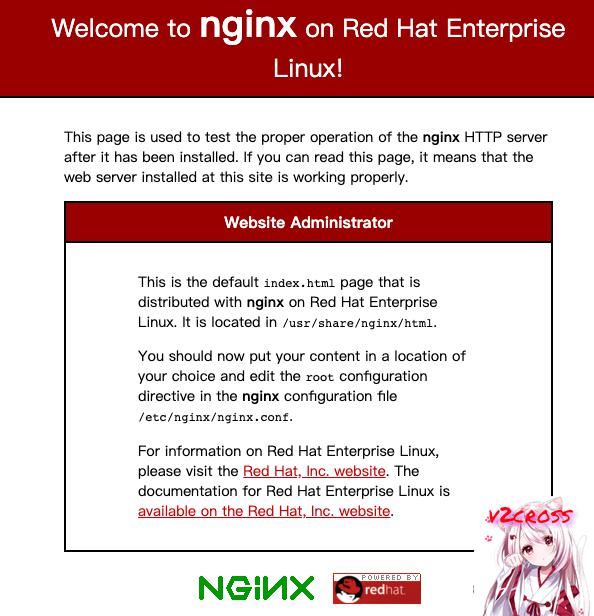
安装官方Xray服务
以下一键安装程序来源于官方
- bash -c "$(curl -L https://github.com/XTLS/Xray-install/raw/main/install-release.sh)" @ install -u root
UUID 随机生成代码
- cat /proc/sys/kernel/random/uuid # 粘贴到VPS运行即可生成 UUID
安装完毕以后,在VPS目录 /usr/local/etc/xray 找到 config,json 文件,贴入下面的配置文件
- {
- "log": {
- "loglevel": "warning"
- },
- "inbounds": [
- {
- "listen": "0.0.0.0",
- "port": 443, //监听的端口
- "protocol": "vless",
- "settings": {
- "clients": [
- {
- "id": "5272bc0d-9852-4af7-b2f0-979b1faf2973", //此处为你的UUID
- "level": 0,
- "email": "[email protected]",
- "flow":"xtls-rprx-direct"
- }
- ],
- "decryption": "none",
- "fallbacks": [
- {
- "dest": 33222 //默认回落端口
- },
- {
- "alpn": "h2",
- "dest": 33223 //https回落端口
- }
- ]
- },
- "streamSettings": {
- "network": "tcp",
- "security": "xtls",
- "xtlsSettings": {
- "serverName": "test.bozai.us", //你的域名
- "alpn": [
- "h2",
- "http/1.1"
- ],
- "certificates": [
- {
- "certificateFile": "/usr/local/etc/xray/cert/cert.crt",
- "keyFile": "/usr/local/etc/xray/cert/private.key"
- }
- ]
- }
- }
- }
- ],
- "outbounds": [
- {
- "protocol": "freedom",
- "settings": { }
- }
- ]
- }
为域名申请证书
以下六行脚本请逐行复制粘贴到 VPS 运行
(PS:务必修改下面的域名为你自己的域名)
- curl https://get.acme.sh | sh
- ~/.acme.sh/acme.sh --issue -d test.bozai.us --webroot /usr/share/nginx/html/
- mkdir /usr/local/etc/xray/cert
- ~/.acme.sh/acme.sh --installcert -d test.bozai.us --key-file /usr/local/etc/xray/cert/private.key --fullchain-file /usr/local/etc/xray/cert/cert.crt
- ~/.acme.sh/acme.sh --upgrade --auto-upgrade
- chmod -R 755 /usr/local/etc/xray/cert
证书默认的更新周期为60天(自动),若是出问题,请再次自行框内的代码即可
修改 Nginx 配置文件
找到VPS目录 etc/nginx/nginx.conf 文件,修改如以下配置
- user root;
- worker_processes 1;
- #error_log /etc/nginx/error.log warn;
- #pid /var/run/nginx.pid;
- events {
- worker_connections 1024;
- }
- http {
- include /etc/nginx/mime.types;
- default_type application/octet-stream;
- log_format main '$remote_addr - $remote_user [$time_local] "$request" '
- '$status $body_bytes_sent "$http_referer" '
- '"$http_user_agent" "$http_x_forwarded_for"';
- #access_log /etc/nginx/access.log main;
- sendfile on;
- #tcp_nopush on;
- keepalive_timeout 120;
- client_max_body_size 20m;
- #gzip on;
- server {
- listen 127.0.0.1:33222;
- server_name test.bozai.us;
- root /usr/share/nginx/html;
- index index.php index.html index.htm;
- }
- server {
- listen 127.0.0.1:33223 http2;
- server_name test.bozai.us;
- root /usr/share/nginx/html;
- index index.php index.html index.htm;
- }
- server {
- listen 0.0.0.0:80;
- server_name test.bozai.us;
- return 301 https://test.bozai.us$request_uri;
- }
- }
设置 Nginx 开机启动,并重新启动 Nginx
- systemctl enable nginx
- systemctl restart nginx
检验Xray配置文件
- systemctl restart xray #重启xray服务
- systemctl status xray #查看xray运行状态
下载伪装网站及部署
默认的网站主程序文件夹在 /usr/share/nginx/html/ ,大家可以自行的替换里面的任何东西(整站程序)
- rm -rf /usr/share/nginx/html/*
- cd /usr/share/nginx/html/
- wget https://github.com/V2RaySSR/Trojan/raw/master/web.zip
- unzip web.zip
- systemctl restart nginx
到此,就部署完毕了。相对来说也是很简单。现在你就可以打开 QV2ray 和 V2ray 连接你的节点了
具体的填入参数可以参考下图:

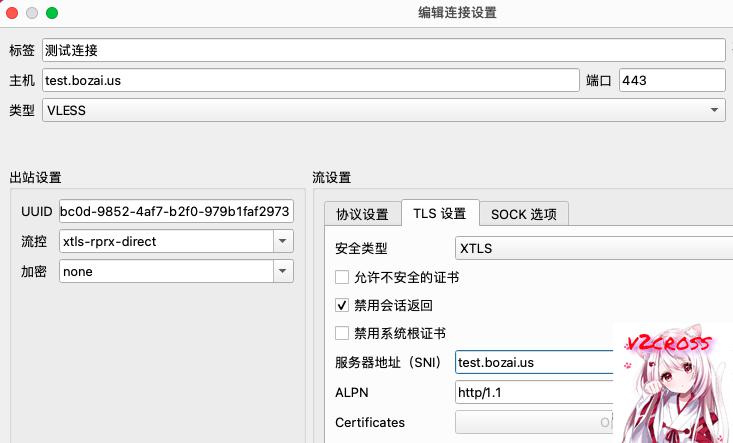
后记
这期教程只是为了以后的教程做铺垫,是否很简单?
让我们畅快的去看小姐姐吧。